10 Free Online Courses For Becoming a Tech-Savvy Senior
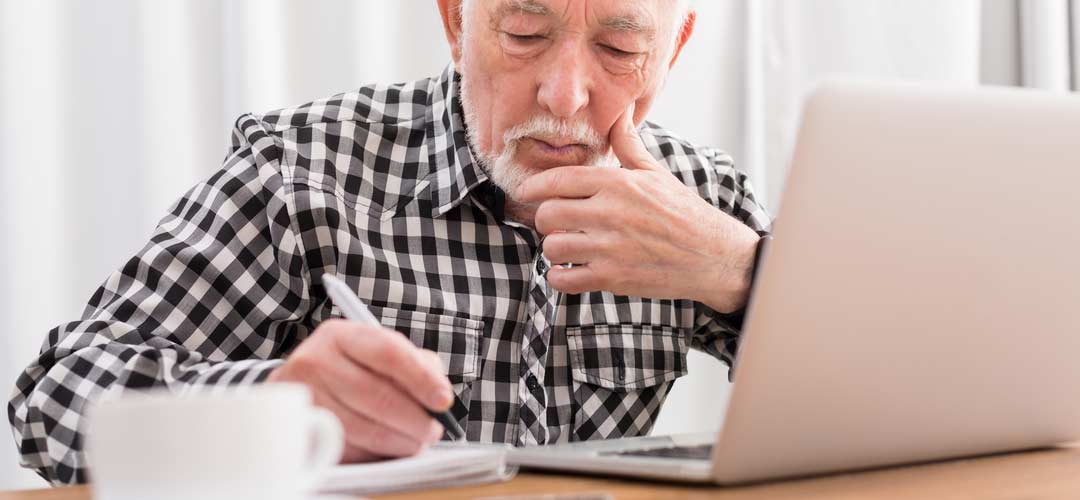
In the time of social distancing, it is more important now than ever to be savvy in long-distance communication. However, computers, smartphones, and social media come easier to some than others. If you know a senior loved one who could use a lesson in computer usage or digital literacy, there are plenty of free resources available to help them become masters of modern technology.
Here are some websites that provide free online courses and tutorials for seniors and computer beginners to acquire digital literacy while socially distancing at home or at an assisted living community.
Northstar Digital Literacy Assessment
This website is a great jumping-off point for seniors diving into the internet and digital technology because it starts with a digital literacy assessment. Some users may find that they know more than they thought they did, so instead of slogging through information they already know by starting at the very first tutorial, Northstar will start users off in the exact place they need to be. This website also covers a wide variety of topics, from basic computer literacy to social media use.
Age Action
The website, Age Action, features basic guides on computer and internet usage aimed specifically at seniors and beginners. Because these guides are PDFs, they can be printed out and read physically instead of digitally. Having a physical, printed-out guide can be a useful tool that can be kept near one’s computer to reference when needed.
Be Connected
Created by the Australian government, Be Connected offers free online courses in digital literacy. Perfect for beginners, users can explore topics such as “Different Devices Used To Access the Internet” and “Navigating Search Engines.” This website also offers a few fun tutorials, showing new users that the internet can be used for so much more than just business or communication.
GFC Global
GFC Global is dedicated to teaching people the skills necessary to work and communicate in the modern era. The site has a large number of tutorials that range from basic internet and email tutorials to topics like Microsoft Excel and internet safety.
Home and Learn
The Home and Learn website not only offers free basic computer tutorials, but it also offers basic programming tutorials for when you’re ready to take your technology education to the next level. Users can enjoy free tutorials on programming languages like Java.
Learn My Way
This website breaks down computer and internet tutorials into smaller, more digestible bits of information, making it friendly to even the most basic users. Rather than just providing a flat tutorial on computers or smartphones, Learn My Way looks at the multiple components of a computer. For example, it offers a tutorial on how to use a keyboard and a separate tutorial on how to use a computer mouse. Each tutorial also features small practice activities to reinforce the information mentioned in the tutorials.
Meganga
Meganga’s website strives to provide free basic computer training and is specifically aimed at seniors. Users will not only enjoy basic computer training but can also enjoy tutorials on photo editing and the use of programs like Microsoft Word and PowerPoint.
Microsoft Accessibility Overview
Sometimes, the thing stopping someone from technology use has to do with a physical or mental condition. This website explains how to adjust your device to better suit your needs as a user. For example, if one’s poor eyesight makes it difficult to read text on a screen, Microsoft Accessibility Overview can show you how to activate a narration function that will make your device read text to you.
Tech Boomers
Tech Boomers has over 100 basic internet tutorials as well as many beginner-friendly articles on various internet-related topics. Users can learn about new websites and apps to suit various needs. For example, after a user learns how to video chat on their phone, they can read about the best video chatting apps on iOS and Android, furthering their education on the subject.
YouTube
The most recognizable resource on this list, YouTube is a video platform known for its plethora of informative and instructional how-to videos. Any question one may have about computers or internet use can be typed into the search bar, and there will most likely be a narrated video tutorial that will walk you through what you need to know. Furthermore, after developing technical literacy, users can enjoy any number of tutorials on other subjects, from knitting to playing guitar.
An Assisted Living Community Dedicated To Senior Education
At Encore at Avalon Park, we understand how important it is for your seniors to acquire and maintain digital literacy. As the premier senior living solution in the Central Florida area, we are here to provide them the resources to stay connected to friends and family online. This reason, among many others, makes us the perfect assisted living community for your loved one. For more information or to schedule a virtual tour, call us today at 407-270-7500.




